Facebook Pages
This page contains the setup guide and reference information for the Facebook Pages source connector.
Prerequisites
To set up the Facebook Pages source connector with Airbyte, you'll need to create your Facebook Application and use both long-lived Page access token and Facebook Page ID.
The Facebook Pages souce connector is currently only compatible with v15 of the Facebook Graph API.
Setup guide
Step 1: Set up Facebook Pages
- Create Facebook Developer Account. Follow instruction to create one.
- Create Facebook App. Choose "Company" as the purpose of the app. Fill out the remaining fields to create your app, then follow along the "Connect a User Page" section.
- Connect a User Page. Choose your app at
Meta Appfield. Choose your Page atUser or Pagefield. Add next permission:- pages_read_engagement
- pages_read_user_content
- pages_show_list
- read_insights
- Click Generate Access Token and follow instructions.
After all the steps, it should look something like this
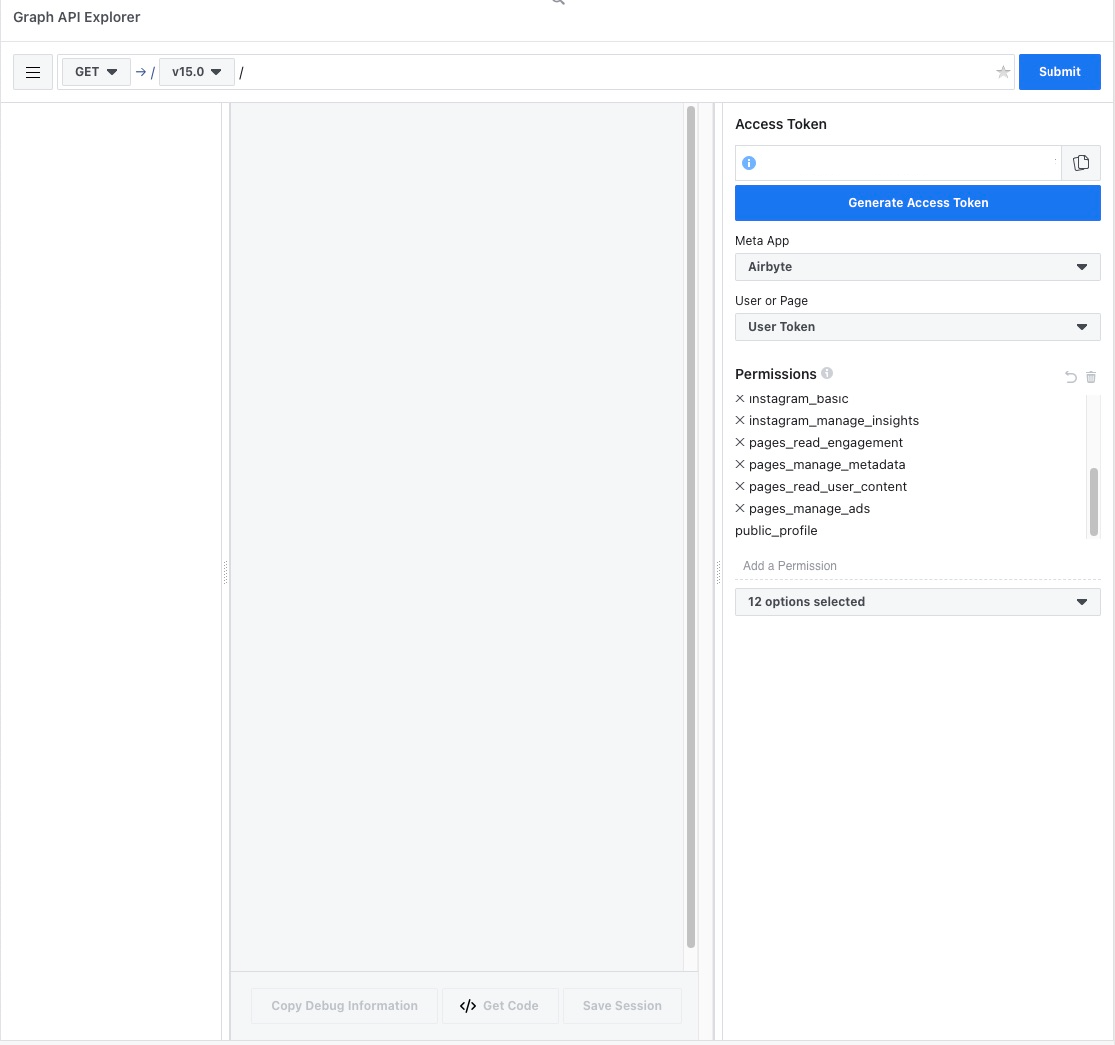
Step 2: Set up the Facebook Pages connector in Airbyte
For Airbyte Cloud:
- Log into your Airbyte Cloud account.
- In the left navigation bar, click Sources. In the top-right corner, click + New source.
- On the Set up the source page, enter the name for the Facebook Pages connector and select Facebook Pages from the Source type dropdown.
- Fill in Page Access Token with Long-Lived Page Token
- Fill in Page ID (if you have a page URL such as
https://www.facebook.com/Test-1111111111, the ID would beTest-1111111111)
For Airbyte OSS:
- Navigate to the Airbyte Open Source dashboard.
- Set the name for your source.
- On the Set up the source page, enter the name for the Facebook Pages connector and select Facebook Pages from the Source type dropdown.
- Fill in Page Access Token with Long-Lived Page Token
- Fill in Page ID (if you have a page URL such as
https://www.facebook.com/Test-1111111111, the ID would beTest-1111111111)
Supported sync modes
The Facebook Pages source connector supports the following sync modes:
Supported Streams
Data type map
| Integration Type | Airbyte Type | Notes |
|---|---|---|
string | string | |
number | number | |
array | array | |
object | object |
Performance considerations
Facebook heavily throttles API tokens generated from Facebook Apps by default, making it infeasible to use such a token for syncs with Airbyte. To be able to use this connector without your syncs taking days due to rate limiting follow the instructions in the Setup Guide below to access better rate limits.
See Facebook's documentation on rate limiting for more information on requesting a quota upgrade.
Reference
Config fields reference
Changelog
Expand to review
| Version | Date | Pull Request | Subject |
|---|---|---|---|
| 1.1.2 | 2025-05-10 | 60043 | Update dependencies |
| 1.1.1 | 2025-05-03 | 53787 | Update dependencies |
| 1.1.0 | 2025-04-30 | 59126 | Re-enable in cloud and update versions |
| 1.0.32 | 2025-02-01 | 52793 | Update dependencies |
| 1.0.31 | 2025-01-27 | 52122 | Upgrade Facebook API to v21.0 |
| 1.0.30 | 2025-01-25 | 52373 | Update dependencies |
| 1.0.29 | 2025-01-18 | 51637 | Update dependencies |
| 1.0.28 | 2025-01-11 | 51056 | Update dependencies |
| 1.0.27 | 2025-01-04 | 50923 | Update dependencies |
| 1.0.26 | 2024-12-28 | 50530 | Update dependencies |
| 1.0.25 | 2024-12-21 | 49997 | Update dependencies |
| 1.0.24 | 2024-12-14 | 49154 | Starting with this version, the Docker image is now rootless. Please note that this and future versions will not be compatible with Airbyte versions earlier than 0.64 |
| 1.0.23 | 2024-10-29 | 47737 | Update dependencies |
| 1.0.22 | 2024-10-21 | 47025 | Update dependencies |
| 1.0.21 | 2024-10-12 | 46807 | Update dependencies |
| 1.0.20 | 2024-10-05 | 46461 | Update dependencies |
| 1.0.19 | 2024-09-28 | 46133 | Update dependencies |
| 1.0.18 | 2024-09-21 | 45734 | Update dependencies |
| 1.0.17 | 2024-09-14 | 45563 | Update dependencies |
| 1.0.16 | 2024-09-07 | 45311 | Update dependencies |
| 1.0.15 | 2024-08-31 | 45052 | Update dependencies |
| 1.0.14 | 2024-08-24 | 44664 | Update dependencies |
| 1.0.13 | 2024-08-17 | 44234 | Update dependencies |
| 1.0.12 | 2024-08-12 | 43729 | Update dependencies |
| 1.0.11 | 2024-08-10 | 43477 | Update dependencies |
| 1.0.10 | 2024-08-03 | 43224 | Update dependencies |
| 1.0.9 | 2024-07-27 | 42787 | Update dependencies |
| 1.0.8 | 2024-07-20 | 42255 | Update dependencies |
| 1.0.7 | 2024-07-13 | 41685 | Update dependencies |
| 1.0.6 | 2024-07-10 | 41543 | Update dependencies |
| 1.0.5 | 2024-07-09 | 41126 | Update dependencies |
| 1.0.4 | 2024-07-06 | 40812 | Update dependencies |
| 1.0.3 | 2024-06-25 | 40500 | Update dependencies |
| 1.0.2 | 2024-06-22 | 40058 | Update dependencies |
| 1.0.1 | 2024-06-06 | 39243 | [autopull] Upgrade base image to v1.2.2 |
| 1.0.0 | 2024-03-14 | 36015 | Upgrade Facebook API to v19.0 |
| 0.3.0 | 2023-06-26 | 27728 | License Update: Elv2 |
| 0.2.5 | 2023-04-13 | 26939 | Add advancedAuth to the connector spec |
| 0.2.4 | 2023-04-13 | 25143 | Update insight metrics request params |
| 0.2.3 | 2023-02-23 | 23395 | Parse datetime to rfc3339 |
| 0.2.2 | 2023-02-10 | 22804 | Retry 500 errors |
| 0.2.1 | 2022-12-29 | 20925 | Fix tests; modify expected records |
| 0.2.0 | 2022-11-24 | 19788 | Migrate lo low-code; Beta certification; Upgrade Facebook API to v.15 |
| 0.1.6 | 2021-12-22 | 9032 | Remove deprecated field live_encoders from Page stream |
| 0.1.5 | 2021-11-26 | 8267 | updated all empty objects in schemas for Page and Post streams |
| 0.1.4 | 2021-11-26 | Remove unsupported insights_export field from Pages request | |
| 0.1.3 | 2021-10-28 | 7440 | Generate Page token from config access token |
| 0.1.2 | 2021-10-18 | 7128 | Upgrade Facebook API to v.12 |
| 0.1.1 | 2021-09-30 | 6438 | Annotate Oauth2 flow initialization parameters in connector specification |
| 0.1.0 | 2021-09-01 | 5158 | Initial Release |